Table of Contents
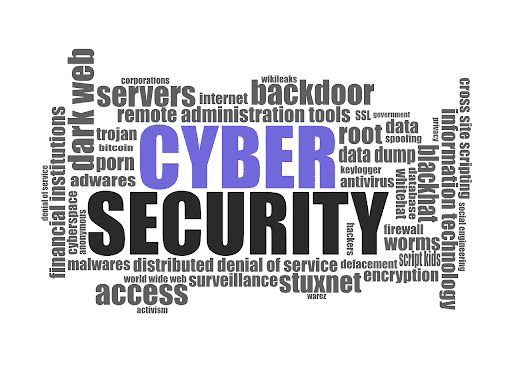
An information security breach is the loss of information or compromised information systems. It can also be the unauthorized access to, disclosure of, or corruption of private data.
It is the failure of the information security system to prevent an attacker from gaining access to information systems, data, or facilities.
Every company needs to ensure that its documents are secure and only accessible to authorized individuals. If records are breached or leaked, the company could find itself in legal trouble.
What is a Data Breach?
A data breach is the loss of secure data, typically caused by a hacker. For example, if a hacker breaks into a company’s computer system, it is a data breach. However, if a company’s employee mistakenly leaves data in a public place, a data leak has occurred.
Data breaches and leaks can have legal and financial consequences for the company and the people whose data was exposed. Companies can be sued by customers and forced to pay fines.
Benefits of Document Scanning
Document scanning has several benefits:
- First, it ensures that none of your documents are lost since they are stored on a computer or external hard drive. If you were to lose a stack of important papers, they could be anywhere. If they’re on a computer, you can still easily access them.
- It also makes it easier to share your documents with others. For example, perhaps you want to send copies to clients or colleagues. With document scanning, you can do so quickly via email.
- Piles of paper documents on a desk or in a file cabinet are not secure. Even if they are in a locked space, a thief can easily break the lock to access the files. If your files are stored digitally, this is less likely to happen.
- And lastly, it saves time and space. This is because you don’t have to scan the documents by hand every time you want to send them to anyone. It will also create space that stacks of files would have occupied.
Is Scanning Your Documents A Data Breach?
The answer depends on a few factors, but the core of this issue is how you store your documents. If you store them digitally in a manner that facilitates their theft, then the answer is yes. If this is the case, you can be liable for the actions of the thief.
On the other hand, if the only copies are encrypted, and the hackers only have limited access to your network, then the risk of a data breach is very low. You can limit the risk even further by putting effective security measures in place.
If you store your documents online, you have to have a system in place to secure the data. It can be as simple as passwords and firewalls. In addition, you can use a particular service to encrypt your data to ensure that it is SOC 2 audit compliant.
This ensures that your private business documents are secure while handled by any organization. In addition, SOC 2 audit provides detailed assurance of the safety of your business data according to the Association of International Certified Professional Accountants (AICPA)’s five trust principles.
Is It Safe to Email Documents to the Cloud?
If you choose to email your documents to the cloud, you could be putting yourself at risk of a data breach. If a hacker finds your email address, they can easily access all the documents you’re sending to the cloud.
There have been several data breaches in recent years, and hackers are becoming more and more sophisticated. The only way to ensure your information is safe is to use encryption to safeguard your documents in transit.

How to Safely Scan Documents?
1. Encryption
Documents are usually scanned without encryption, which makes them vulnerable to hackers. If a hacker were to get a hold of your private data, they could easily steal your personal information.
The personal information includes names, addresses, credit card numbers, and other sensitive details. And because it’s not encrypted, you’re at risk for identity theft.

Thousands of organizations have been hit with ransomware attacks. The demand for a ransom is usually made in bitcoin to ensure that the attackers remain anonymous.
While the media usually focuses on the financial impact of ransomware, another effect is often overlooked: the effect on your data.
Many companies realize that their backups are not encrypted. This means that if a hard drive is encrypted with ransomware, the backups will also be encrypted with the same ransomware.
Since the backups are not encrypted, it is often impossible to use them in a recovery effort. This means that companies cannot retrieve their data from the backups. As a result, companies are forced to pay the ransom or lose their data.
2. Redaction
In addition to encryption, you can also add redaction to doubly secure your documents online. Unfortunately, there is a lot of confusion around the term “redaction.” It’s been misused and abused in the legal and financial industries, but what does it really mean?
Redaction is the act of editing a document or data file. In legal terms, it is the process of removing sensitive data from a document, such as names and Social Security numbers.
In financial terms, it is the process of removing sensitive data from a document, such as account numbers and credit card numbers. The term has become somewhat of a buzzword in the legal and financial industries when it comes to handling sensitive data.
This is often in the form of “white-out,” where areas of the document are simply covered with white paint. Or by “black-out,” where a black marker is used to hide sensitive information.

3. Limited Designations
Another way of securing your scanned documents is by limiting the places a computer or scanner scans. This can help prevent the theft of information. You can also program the devices to delete the data after sending it automatically.
Conclusion
Just how legitimate is getting your documents scanned into cloud-based storage. Is this a data breach waiting to happen?
This blog has helped you understand what is considered a data breach and how you can reduce the chances of this happening.
A data breach can happen in a number of ways, and it’s essential to understand the consequences and what to do about it.